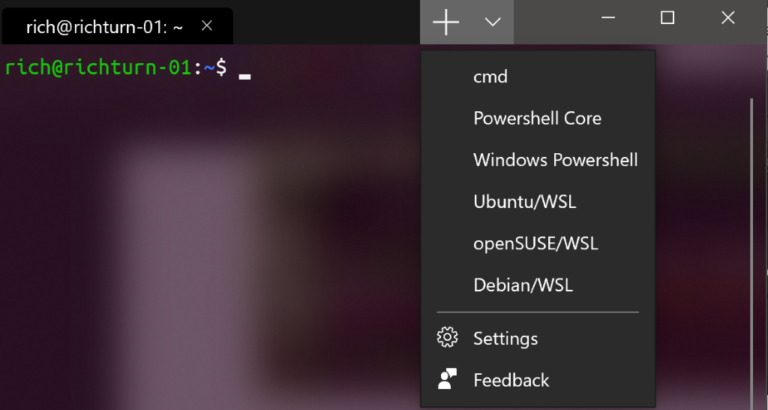About 20 years ago, Microsoft openly declared itself being at war with open source software, and Linux in particular. In case you’ve missed out on it, here’s a quote from that era:
Open source is an intellectual-property destroyer. I can’t imagine something that could be worse than this for the software business and the intellectual-property business.
— Jim Allchin, former head of Microsoft’s Windows division, 2001
Or even:
Linux is a cancer that attaches itself in an intellectual property sense to everything it touches; that’s the way that the license works.
— Steve Ballmer, former Microsoft CEO, 2001
It doesn’t get bolder than that. Even so, it didn’t take that long for Microsoft to start changing its ways. Both of these outspoken statements were to be revisited in years to come. Already in 2004, Microsoft released its first open-source product (WiX toolset), and 5 years later, patches for the Linux kernel were submitted for enhanced Hyper-V performance.
In recent years, the shift seems to be complete, with Microsoft now seemingly embracing open source and its community. The recent acquisition of GitHub is the icing on the cake, and last month, Windows Terminal was announced:
[…] a new, modern, fast, efficient, powerful, and productive terminal application for users of command-line tools and shells like Command Prompt, PowerShell, and WSL […] As of today, the Windows Terminal and Windows Console have been made open source and you can clone, build, run, and test the code from the repository on GitHub.
You’ve got to give it to Microsoft: they still manage to surprise! The repo on GitHub has acquired a community that’s already contributed over 200 pull requests and more than 400 issue reports. Props to both Microsoft and the community for giving this the nod.
The terminal being an indispensable tool for the developer, this turning into something great will leave winners only!
One caveat if you’d like to give the new Windows Terminal a try: there are no binaries provided yet, the project still being in the early alpha stage. No worries however, as Techforce1 is providing you with weekly builds!

Please follow these instructions to make it work:
- You’ll need Windows 10.0.18362 (build 1903) or newer. This is in fact the Windows 10 May 2019 update. Open System Information if you’re not sure.
- You’ll have to install the certificate that’s in the zip (CascadiaPackage_0.x.xxxx.0_x86_x64.cer). Do a right-click, Install certificate, Local Machine, Place all certificates in the following store, and choose the ‘Trusted People’ store.
- Now you can start the installation by opening the package (CascadiaPackage_0.x.xxxx.0_x86_x64.msixbundle).
You can find the builds in our Google Drive folder.
Enjoy!
Update, June 21, 2019:
Seems like we overlooked the fact that, despite the fact that things are still pretty alpha, Microsoft has already created release branches. Looking at the dates these branches were created, it looks like there’s somewhat of a weekly release. It is hereby decided that we’ll stick to those releases instead. So, whenever you see a new release on GitHub, you know where to look for the binaries!
Version 0.2.1715 has just been released today, go check it out already! Please note that you’ll have to uninstall the previous version first, as the version numbers have taken a ‘jump backwards’.
Update, July 24, 2019:
Good news, everyone: Microsoft has just added Windows Terminal to the Windows Store! Read all about it at https://www.theverge.com/2019/6/22/18701365/microsoft-windows-terminal-10-download-store-features. Consequently, there will be no future builds on our side.